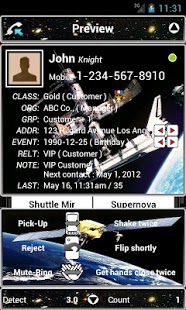SU Call Control + Call Blocker 3.3.0
Paid Version
Publisher Description
SU Call Control provides you with the features to show rich caller information(Caller ID, Call Screen), to block incoming call and texts(Call Blocker), and to control incoming calls by motions(Motion Control).
In addition, it enables you to change your phone settings and wallpaper depending on your situations with free plug-in apps (by installing SU Settings Changer).
1. Call Screen with Caller ID : To show a rich information of caller for incoming and outgoing calls.
(1) Rich Caller Information, aka caller ID
- You can organize the caller's information to display selectively.
- It includes nickname, Google Talk status, class, relations, note, organization, job title, group(label), addresses, events, last contact time and times and so on.
- You can manage the information on Google website and your mobile phone since it is based on Google Contacts.
- You can see more information by touching spin buttons if a column has multiple information.
(2) Call Screen Themes
- It provides various call screen themes.
(3) Makeup Own Call Screen
- You can design your own style to show call screen.
(4) Quick Action : to launch apps on Calling
- There are "block only", "hangup and block", "SMS", "Google Talk", "Calendar" and "Email" actions.
- It launches the selected app with the caller's information without typing them. For examples, you don't need to type the caller's phone number or email address.
2. Call Block and Spam Text Block : To provide you a smart way to block incoming calls and SMS depending on your situations.
(1) Multi-level Block List
- It solves the problem of simple block list which needs you to modify the list when your situation changed.
- You can make the various policies according to your situations.
(2) Situation Based
- You can simply change the way and the targets to block according to your situation
- You can classify groups, contacts, phone numbers and rules as the targets to control
- You can automatically send a caller the pre-defined message by IM(Instant Messenger) or SMS
- You can answer, reject a call and mute the bell ring and switch the speaker-phone by motions.
3. Motion Control : To provide you a convenient way to control incoming calls by motions.
(1) By Motions
- Type : pick-up, reject, hang-up, mute ring, speaker-phone on/off
- Method : shake, flip, get hands close
(2) Sensing Simulation
- You can adjust the sensivility and the threshold to detect your motions.
- You can test the features by running a simulation.
4. Extension with Plug-in apps
(1) SU Unified Messenger
- unified messaging service(messenger and text message)
- Messenger : Google GTalk, Facebook, Jabber and so on.
- Text Message : SMS
(2) SU Settings Changer
- managing phone settings depending on your situations.
- Display : auto-rotate screen, brightness mode, brightness, screen timeout
- Sound : silent mode, phone ringtone, notification sound, ring vibration, notification vibration, dial tone, audible selection, haptic feedback
- Volume : alarm, media, notification, ringtone, system, voice
- Network : airplande mode, wifi, mobile data, bluetooth
- Etc. : GPS, auto sync
- managing phone wallpaper depending on your situations.
*** CAUTIONS : Some features depends on your phone feacture and OS version...
KEYWORD: Call Screen, Call Information, Caller ID, Call Block, Spam, Text Message, SMS, Messenger, Wallpaper, System Settings, Situation, Mode, Changer, Plug-in, Motion Control, Flip, Shake, Proximity, Sensor
About SU Call Control + Call Blocker
SU Call Control + Call Blocker is a paid app for Android published in the Other list of apps, part of Development.
The company that develops SU Call Control + Call Blocker is UMINT LAB.. The latest version released by its developer is 3.3.0. This app was rated by 1 users of our site and has an average rating of 4.0.
To install SU Call Control + Call Blocker on your Android device, just click the green Continue To App button above to start the installation process. The app is listed on our website since 2013-05-06 and was downloaded 19 times. We have already checked if the download link is safe, however for your own protection we recommend that you scan the downloaded app with your antivirus. Your antivirus may detect the SU Call Control + Call Blocker as malware as malware if the download link to com.umintlab.su.CallControl is broken.
How to install SU Call Control + Call Blocker on your Android device:
- Click on the Continue To App button on our website. This will redirect you to Google Play.
- Once the SU Call Control + Call Blocker is shown in the Google Play listing of your Android device, you can start its download and installation. Tap on the Install button located below the search bar and to the right of the app icon.
- A pop-up window with the permissions required by SU Call Control + Call Blocker will be shown. Click on Accept to continue the process.
- SU Call Control + Call Blocker will be downloaded onto your device, displaying a progress. Once the download completes, the installation will start and you'll get a notification after the installation is finished.